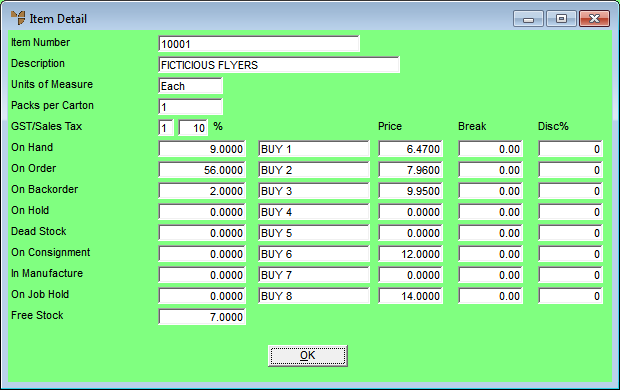
Use this option to inquire on item details, alternate parts, alternate suppliers, or display the full Item Inquiry screen for a goods received line.
Refer to "Entering Goods Received Lines".
Micronet displays the Item Detail screen.
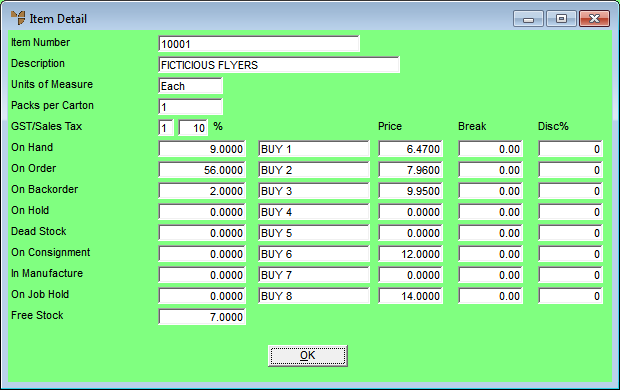
Much of this information is similar to information found on the Item Inquiry screen – see "Displaying the Item Inquiry Screen" for more information.
Micronet displays the Enter Alternate Parts screen showing stock on hand.
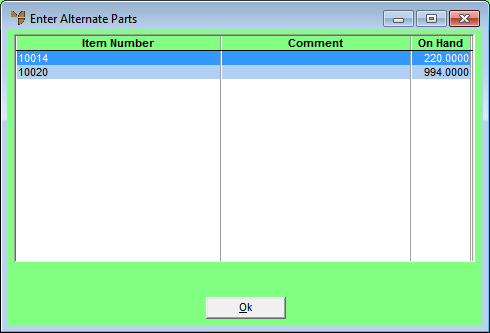
For information on this screen, see "Inquiry - Alt/Parts".
Micronet displays the Enter Alternate Suppliers screen.
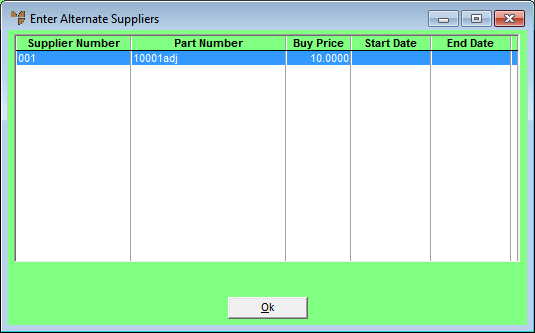
This screen displays the same information as the Item Update screen - Supplier tab. For information, refer to "File - Inventory - Supplier".
Micronet displays the Item Inquiry screen from which you can conduct many different inquiries on the item.
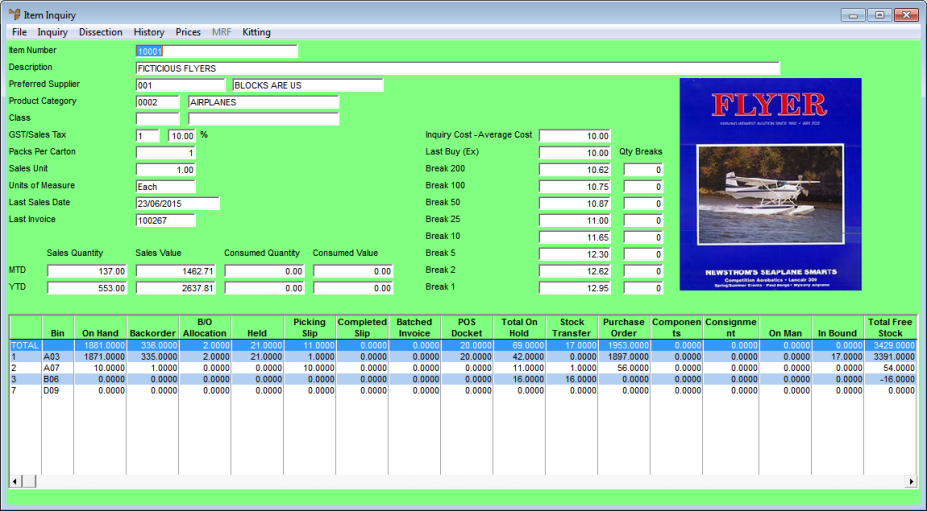
This is the same screen you access via the Sales Desk Inquiries program – see "Displaying the Item Inquiry Screen".
Micronet redisplays the Enter Goods Received Line screen.